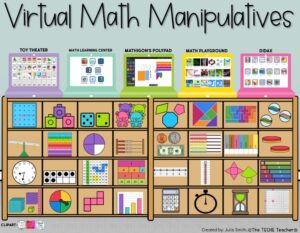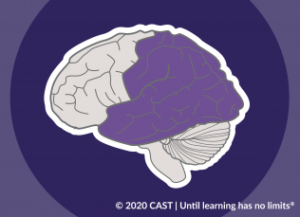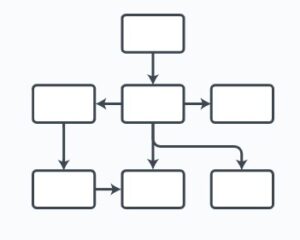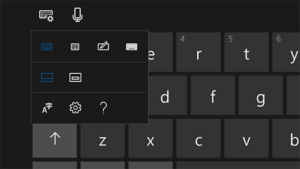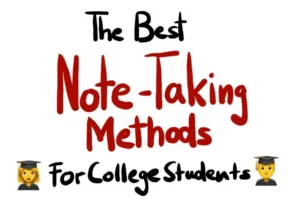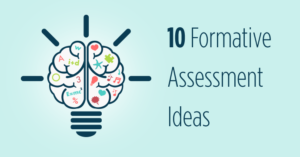Open Educational Resources
On this page you will find useful Open Educational Resources (OERs) which will help you gain a better understanding of how to implement UDL within the classroom. Each OER is related to a checkpoint from the CAST UDL Framework.

Engagement
Recruiting Interest 7.1
Encouraging Learner Autonomy
Recruiting Interest 7.2
Can They Do It in the Real World? Designing for Transfer of Learning
Designing for Transfer of Learning
Recruiting Interest 7.3
Uncovering Your Implicit Biases: An Exercise for Teachers
Interview with Hedreich Nichols – topic: how te engage all students even those who lack a strong sense of belonging
Uncovering Your Implicit Biases: An Exercise for Teachers
Sustaining Effort & Persistence 8.1
Setting goals
Sustaining Effort & Persistence 8.2
Virtual math manipulatives
Portal for virtual manipulatives for math
Sustaining Effort & Persistence 8.3
Track moments of genuine connection
Strategy to efficiently and quickly build relationships with students through short but mindful interactions to make learners feel seen, valued and respected. Boosts motivation and facilitates coping skills
Sustaining Effort & Persistence 8.4
Formative assessment tools
Collection of formative aassessment tools for the classroom
27 Formative Assessment Tools for Your Classroom
Self Regulation 9.1
5 visualization techniques to help you reach your goals
Visualization: meaning, importance, techniques, tools.
Self Regulation 9.2
Help your students develop coping skills
Providing a model of self-regulatory skills is not sufficient for most learners.
Build Students’ Coping Strategies in 6 Steps
Self Regulation 9.3
Teaching self regulation by modeling
Video on how to use modeling when teaching self-regulation – part of a series ‘How Learning happens’.
Representation
Perception 1.1
Customizing Display of Information in Classrooms
Offer Ways of Customizing Display of Information in Higher Education Classrooms: When One Size Does Not Fit All
Perception 1.2, 1.3
Top ten tips on creating accessible video
With the tips in this one-page document, you will create high-quality, accessible videos that also engage learners and promote understanding.
Perception 1.3
Creating Accessible documents
This page is meant to be your entry point into the creation of accessible content with familiar tools such as Microsoft Office and Google Docs
Language & Symbols 2
Plain English guidelines at a glance
14 plain English tips informing you on how to make your document or webpage easier to read.
Language & Symbols 2.1
How can I make an online glossary?
When you want to build a feature-rich glossary fast, you’ll need a glossary maker. You can, of course, create a glossary from scratch using HTML code (Requires sign up).
How can I make an online glossary?
Language & Symbols 2.2
Sharing Content with Learners Remotely
This resource includes: a recording of a short webinar, slides with linked resources, and a Google document with more comprehensive resources.
Language & Symbols 2.3
Applying UDL in maths
At the UDL for FET Summer School 2020, Dave Mulvaney talks about how he applies the representation principle in his YouthReach math’s class. This video focuses on supporting decoding of mathematical language and notation as well as supporting engagement
Language & Symbols 2.4
Must Have Google Resources for Helping Students whose primary language is not the language of instruction
When you want to build a feature-rich glossary fast, you’ll need a glossary maker. You can, of course, create a glossary from scratch using HTML code (Requires sign up).
How can I make an online glossary?
Language & Symbols 2.5
Cognitive Theory of Multimedia Learning
Cognitive Theory of Multimedia Learning (Mayer)
Comprehension 3.1
21 Ways to Build Background Knowledge—and Make Reading Skills Soar
Lots of strategies to help build background and prior knowledge about a topic to improve reading comprehension in any subject. Knowing more about a topic makes reading about it easier.
What Is Background Knowledge? (Plus 21 Ways To Build It)
Comprehension 3.2
How to create a concept map
Use a concept map maker to help others better understand and visualize various ideas and how they work (Requires sign up).
Comprehension 3.3
Tips to guiding information processing
For a student to transform information knowledge, they must have skills for processing that information. This website includes simple guidelines for supporting students to process information.
Comprehension 3.4
Can They Do It in the Real World? Designing for Transfer of Learning
This web article explains what we mean by teaching for transfer and provides a list of explained strategies for how to do that in the classroom.
Action & Expression
Physical Action 4.1
Windows and Mac accesibility tools
Activating the accessibility options in the operating systems allow the proper interaction of people with some difficulty.
Physical Action 4.2
Virtual Keyboard in operative systems
Enabling the virtual keyboard allows to remove barriers in mobility and communication with the computer.
Expression & Communication 5.1
Canva – how to guide
How to guide to use Canva to its best ability. Creating posters and presentations.
Expression & Communication 5.2
Animoto – how to guide
How to use Animoto. Creating cartoons and images. You can get a basic free account but can pay for extra.
Expression & Communication 5.3
GSuite – How to Guide
Google docs, slides, sheets, jam board, drive, calendar – how to use these tools to their fullest.
Executive Functions 6.2
How a student changed her study habits by setting goals and managing time
Executive Functions 6.3
Data collection techniques
Executive Functions 6.3
Note taking techniques
Examples of different note taking techniques. Pros and cons.